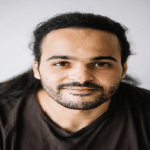You’ve worked hard to build your Amazon store. Your best-selling product has dozens of five-star reviews and brings in steady sales. Then suddenly the ratings drop, customers complain about poor quality, and your profits take a hit.
This is not a random glitch. It is hijacking. Unauthorized sellers have jumped onto your listing, offering counterfeit or low-quality versions of your product. If left unchecked, hijacking can ruin your brand reputation and even risk account suspension.
In this article we’ll walk you through what hijacking looks like on Amazon, why it happens, and how to stop it before it damages your business. You’ll also discover how Manage Amazon can help protect your listings and keep your store performing at its best.
What Is Amazon Listing Hijacking?
Amazon listing hijacking is when another seller jumps onto your product listing and sells what they claim is the same item. In many cases, it’s not. It’s a counterfeit. Or a low-quality copy. Or it’s repackaged garbage. Either way, they piggyback off your hard work, steal the Buy Box, and take your sales.
It’s a real problem. According to INC, 40% of third-party sellers have experienced some form of product hijacking or counterfeit issue.
When your listing is hijacked, it doesn’t just mean fewer sales. It can mean negative reviews, a damaged reputation, and even account suspensions.
How Are Amazon Hijackers Different From Amazon Resellers?
Not all third-party sellers are hijackers. Resellers legally buy your product (maybe from a clearance shelf or wholesaler) and then resell it. That’s legal, although it still causes headaches.
Hijackers, on the other hand, don’t have permission. They often sell knockoffs. Or worse, they use your brand name to push fake versions and trap unsuspecting buyers.
If it’s your private label product and someone else is selling it without your approval, you’re likely dealing with a hijacker, not a reseller.
What Are the Signs That Your Amazon Listing Has Been Hijacked
Most sellers realize something’s wrong when they lose the Buy Box. But there are earlier signs to catch it before the damage gets worse:
- You see another seller listed under “Other Sellers on Amazon.”
- Your sales suddenly drop with no clear reason.
- You get negative reviews saying the product is fake, broken, or different.
- The product title or images are changed.
- Your product appears on a suspicious bundle listing or under an unusual URL (sold by Amazon URL check helps).
Keep an eye out. The earlier you catch a hijacker, the easier it is to stop them.
How to Remove a Hijacker from Your Amazon Listing
If your Amazon listing is hijacked, take action fast. Here’s what you can do:
- Purchase the product from the hijacker This gives you proof of what they’re selling. Save photos, packing slips, and note if the product is different from yours.
- Send a cease and desist letter Sometimes, a strongly worded email is enough. Use their seller contact page and send a clear, legal message asking them to stop. There are many templates online for a cease and desist letter Amazon sellers can use.
- File an infringement complaint with Amazon Use the Report Infringement tool to notify Amazon that someone is violating your intellectual property. This works best if you’re enrolled in Brand Registry.
- Report the seller directly Search hijackers using the seller name. Then report a listing on Amazon using the “Report Abuse” option. Amazon doesn’t always act fast, but it’s worth submitting.
- Contact Amazon support Especially if you’re getting negative reviews or Buy Box changes, reach out to Seller Support and explain what’s happening.
- Use Amazon’s Brand Registry tools If you’re not enrolled already, do it now. Brand Registry gives you access to Amazon Listing Monitoring, automated alerts, and more tools to remove Amazon hijackers.
How to Prevent Amazon Listing Hijacking
Prevention is always better than cleanup. Here’s how to make your listings harder to hijack:
- Get Brand Registered Brand Registry is the strongest tool Amazon offers for protection. It links your brand with your products and gives you better control over content, keywords, and sellers.
- Optimize your listing properly Use Amazon Listing Optimization Services to include unique images, branded packaging, custom descriptions, and rich A+ content. A well-optimized listing is harder to copy.
- Use Amazon listing monitoring tools Set up alerts for when your listing changes. Tools like Manage Amazon’s listing monitor can help you catch issues in real time.
- Secure your supply chain Work only with trusted suppliers. Keep an eye on your inventory. If your product is leaking into gray markets, it opens doors for hijackers.
- Avoid generic products The more unique your product and packaging, the harder it is for someone to claim they’re selling the same item. Make your products easy to recognize — and hard to mimic.
- Monitor reviews regularly Negative reviews with phrases like “different product” or “not as described” may be signs of hijacking. Act on them fast.
- Keep your branding tight Use custom inserts, printed materials, and branding on the product itself. This helps prove your ownership in case of a dispute.
What Causes Hijacking on Amazon?
Amazon is an open marketplace. That’s both its strength and its biggest weakness. Since anyone can technically list on a product detail page, hijackers abuse the system to jump on existing listings.
Brand hijacking, in this context, means they steal your branding, your traffic, and your reputation to sell knockoffs. They take advantage of Amazon’s automated systems and limited seller verification.
Why do they do it? Because it’s easy money. They don’t have to invest in photos, copy, advertising, or reviews. They just ride off your work.
How to Report a Listing on Amazon
If you find a hijacker or fake product linked to your listing:
- Use the “Report a violation” form in Brand Registry.
- Click “Report abuse” on the hijacker’s listing.
- Message Seller Support with proof.
Include order receipts, photos, and any packaging that shows the product is fake. The more evidence you provide, the faster Amazon acts.
What Is Amazon Review Hijacking?
Review hijacking is a related trick. Sellers swap ASINs or merge listings, so the reviews from an old product show up on a new one. It tricks buyers into thinking the product has a solid reputation when it doesn’t.
If your listing suddenly has odd reviews or a spike in negative comments, review hijacking may be to blame. Report it fast.
Why You Need to Take Listing Hijack Threats Seriously
It’s not just about a few lost sales. Hijackers can ruin your reputation. They trigger bad reviews. They hurt your ranking. Worst case, Amazon suspends your account for selling inauthentic products — even if you weren’t the one doing it.
Now, with the growing impact of AI on Amazon FBA and ecommerce as a whole, listing hijacking is getting sneakier. Automated repricers, AI-powered resellers, and data scraping tools are helping bad actors find profitable listings to target faster than ever. If you’re not using AI-backed protection tools, you’re already behind.
That’s why listing hijacking Amazon cases should never be ignored. Your brand and business are on the line.
Use Manage Amazon to Keep Your Listings Safe
Staying on top of hijackers takes time. But you don’t have to handle it alone. Manage Amazon offers real-time product monitoring, listing protection, and help with Amazon Store Setup and optimization.
Their Amazon Listing Optimization Service ensures your content is clean, custom, and fully protected. They help remove Amazon hijackers fast and prevent future attacks.
If you want to increase product sales and avoid common mistakes that lead to account suspensions, it pays to work with professionals who know how Amazon works.
Frequently Asked Questions
How to search for items sold by Amazon?
Use filters in Amazon’s search to narrow results. Under the seller section, choose “Amazon.com” to find listings directly sold by Amazon. You can also use sold by Amazon URL structures or browser extensions that highlight Amazon as the seller.
How to restrict your brand on Amazon?
Enroll in Brand Registry. Once approved, you can set up Amazon Listing Monitoring, restrict who can edit listings, and submit complaints faster. This helps prevent brand hijacking and ensures your listings stay under your control.
How to report a hijacker on Amazon?
Go to the seller’s profile and click “Report Abuse.” You can also report a listing on Amazon via the Brand Registry dashboard or contact Seller Support directly. Include evidence like invoices or product comparisons for better results.
How to remove hijacker from Amazon listing?
Buy the product from the hijacker, document everything, then send a cease and desist letter. Report them to Amazon using the infringement tool or Brand Registry portal. Removing hijackers quickly helps prevent review hijacking and account issues.
Final Thoughts
Hijackers are sneaky. But you’re smarter. By understanding how Amazon listing hijacking works and taking the right steps, you can stop them in their tracks. Monitor your listings, protect your brand, and don’t wait until it’s too late.
Get support where it matters. Because when your listing is hijacked, your entire business is at risk.
If you’re ready to take back control of your listings, it’s time to get serious. Start monitoring, start optimizing, and connect with experts like Manage Amazon who have your back every step of the way.